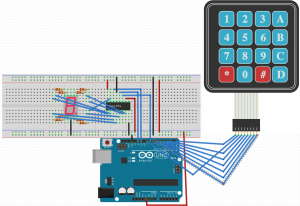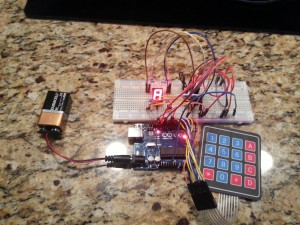Description
After looking for different tutorials on how to use the 4×4 keypad on the Sunfounder website and getting bits and pieces, I decided to publish my findings because a) I forget and b) maybe someone else will find this useful. This arduino experiment is based on a few different tutorials I’ve found on the Internet.
- http://tronixstuff.com/2013/12/16/arduino-tutorials-chapter-42-numeric-keypads/
- http://www.sunfounder.com/index.php?c=case_in&a=detail_&id=23&name=Arduino
- http://www.sunfounder.com/index.php?c=case_in&a=detail_&id=145&name=Arduino
Using the shiftOut function to write to the 74HC595, the 7 segment display LEDs have corresponding values when controlled through the 74HC595. ( See the crude ascii art comments below the keymap array below.) I then added the appropriate values for the 4th column to the keymap array. From there, its a matter of mapping the key value returned from customKeypad.getKey() to the values in the keymap array.
I had trouble reading from PIN 1 on the arduino, so I switched to PIN 9. I’m new to hobby, so I am not sure if there is a way to switch PIN 1 to an input.
One thing they don’t mention is that you have to download and install the Keyboard library found at http://playground.arduino.cc/Code/Keypad#Download
Breadboard View
Code
//
//4x4 Keypad, 7 Segment Display and 74HC595 IC Experiment #1
//
#include <Keypad.h>
const int latchPin = 12; //Pin connected to ST_CP of 74HC595 - time sequence input of memory
//register. On the rising edge, the data in shift register moves
//into memory register
const int clockPin = 8; //Pin connected to SH_CP of 74HC595 - time sequence input of
//shift register. On the rising edge,
//the data in shift register moves successively one bit, i.e.
//Data in Q1 moves to Q2, and so forth.
//While on the falling edge, the data in shift register remain unchanged
const int dataPin = 11; //Pin connected to DS of 74HC595 - Serial data input pin
//display 0, 1, 2, 3, 4, 5, 6, 7, 8, 9, A, b, C, d, E, F
int keymap[16] = {252, 96, 218, 242, 102, 182, 190, 224, 254, 246, 238, 62, 156, 122, 158, 142};
// ___ 128
// 4 | | 64
// 2 ---
// 8 | | 32
//16 --- *1
const byte ROWS = 4;
const byte COLS = 4;
char hexaKeys[ROWS][COLS] = {
{'1','2','3','A'},
{'4','5','6','B'},
{'7','8','9','C'},
{'*','0','#','D'}
};
byte rowPins[ROWS] = {0, 9, 2, 3};
byte colPins[COLS] = {4, 5, 6, 7};
Keypad customKeypad = Keypad( makeKeymap(hexaKeys), rowPins, colPins, ROWS, COLS);
void setup ()
{
//set pins to output
pinMode(latchPin,OUTPUT);
pinMode(clockPin,OUTPUT);
pinMode(dataPin,OUTPUT);
Serial.begin(9600);
displayKey('0');
}
void loop()
{
readKey();
}
void readKey(){
char key = customKeypad.getKey();
if (key != NO_KEY)
{
displayKey(key);
}
}
void displayKey(char key){
Serial.write(key);
int keycode = 0;
switch(key){
case '0':
keycode = keymap[0];
break;
case '1':
keycode = keymap[1];
break;
case '2':
keycode = keymap[2];
break;
case '3':
keycode = keymap[3];
break;
case '4':
keycode = keymap[4];
break;
case '5':
keycode = keymap[5];
break;
case '6':
keycode = keymap[6];
break;
case '7':
keycode = keymap[7];
break;
case '8':
keycode = keymap[8];
break;
case '9':
keycode = keymap[9];
break;
case 'A':
keycode = keymap[10];
break;
case 'B':
keycode = keymap[11];
break;
case 'C':
keycode = keymap[12];
break;
case 'D':
keycode = keymap[13];
break;
case '*':
keycode = keymap[14];
break;
case '#':
keycode = keymap[15];
break;
default:
keycode = 0;
break;
}
digitalWrite(latchPin,LOW); //ground latchPin and hold low for as long as you are transmitting
shiftOut(dataPin,clockPin,MSBFIRST,keycode);
//return the latch pin high to signal chip that it
//no longer needs to listen for information
digitalWrite(latchPin,HIGH); //pull the latchPin to save the data
}